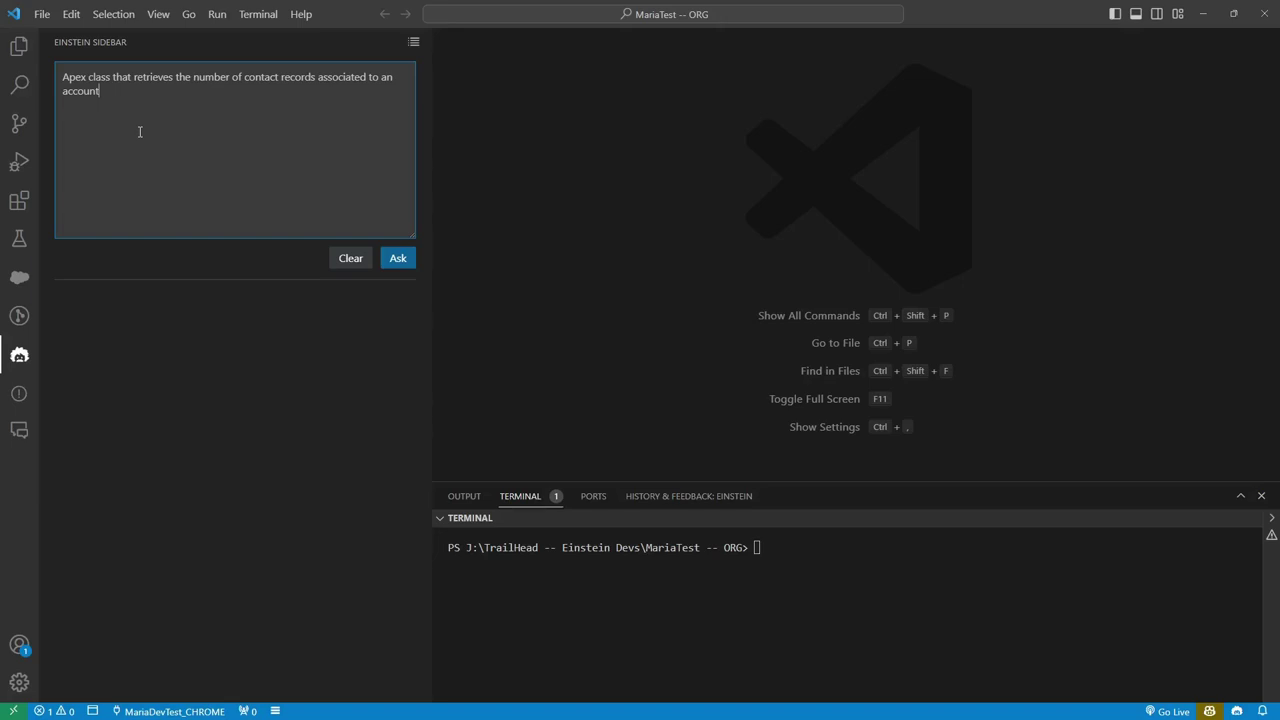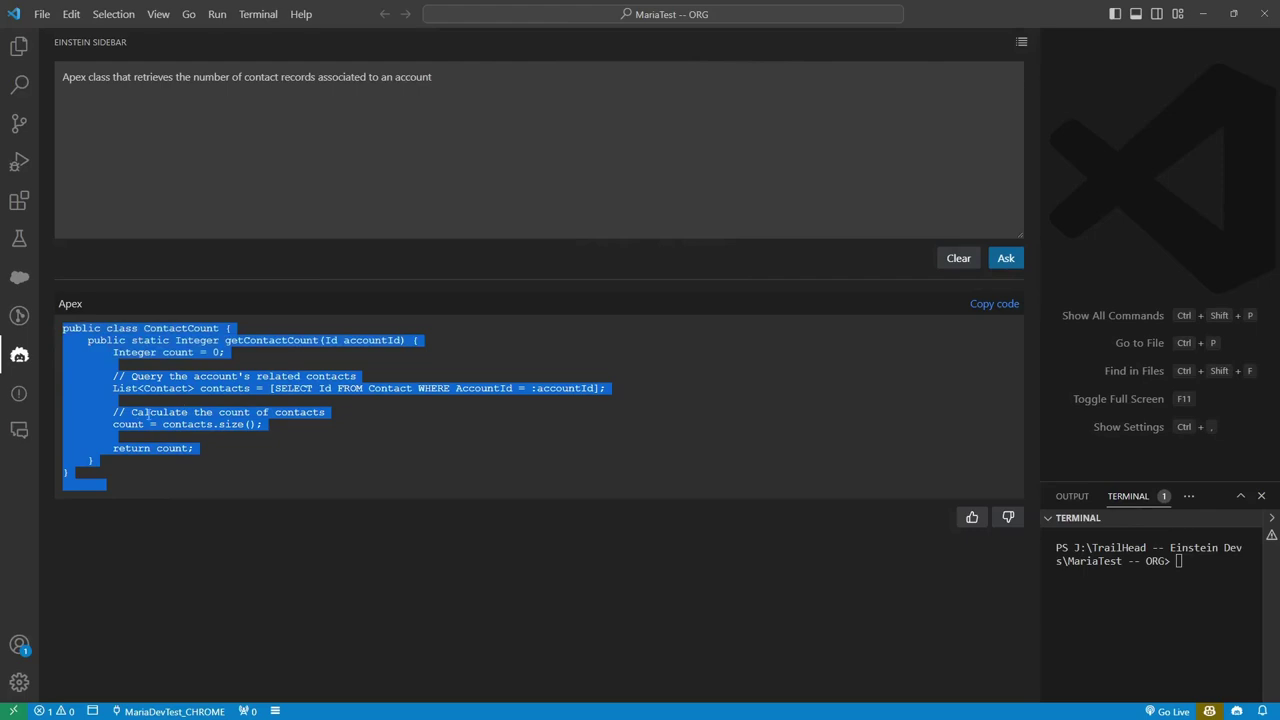Physical Address
304 North Cardinal St.
Dorchester Center, MA 02124
Physical Address
304 North Cardinal St.
Dorchester Center, MA 02124
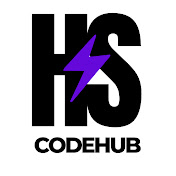
Navigating Salesforce Excellence
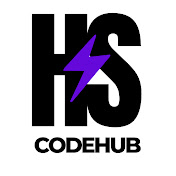
Navigating Salesforce Excellence
Einstein for Salesforce Developers in VSCode
Are you a Salesforce developer looking to harness the power of Einstein in your Salesforce projects using Visual Studio Code? Look no further! This comprehensive tutorial will walk you through the essential steps to seamlessly integrate Einstein into your Salesforce development workflow.
More about Einstein for Salesforce Developers:
Want a step-by-step video tutorial? Watch this: HSCodehub Youtube
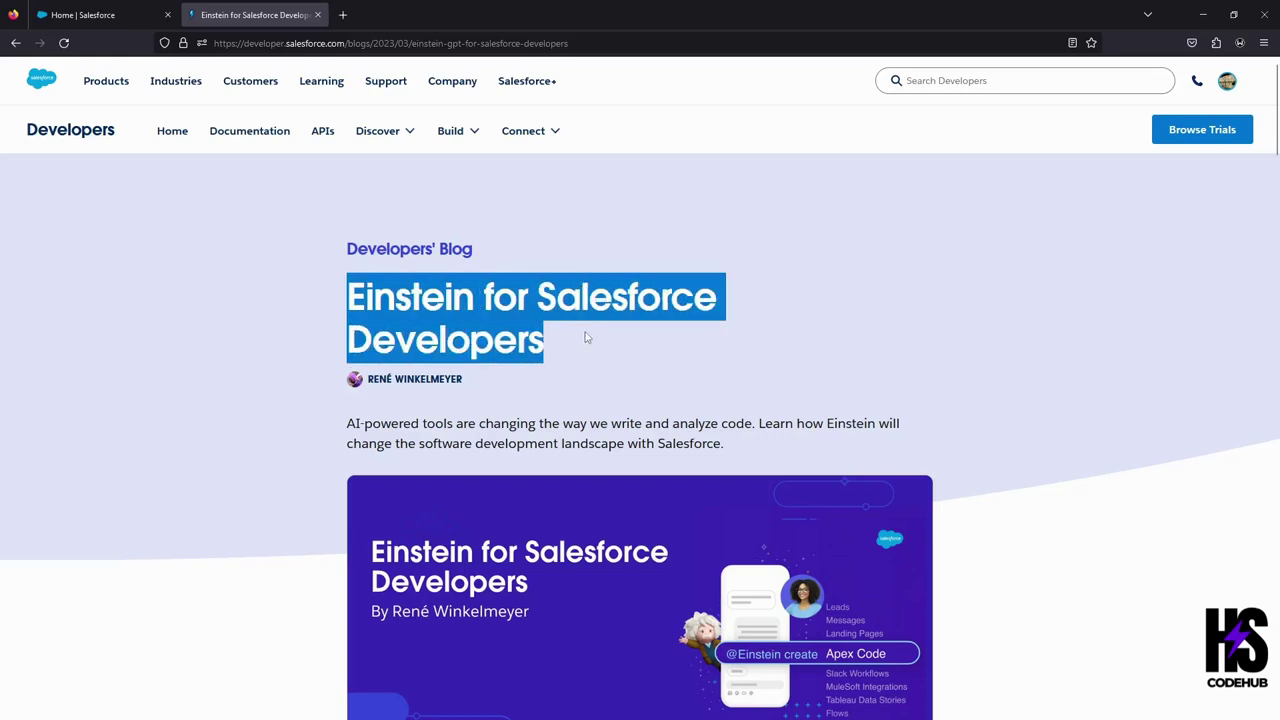
““““““““““““““““““““““““““““““““““““““““““““““““““““““““““““““““““““““““““““““““““““““
Step 1: Go to Setup > Search for Dev > Click on Einstein For Developers > Enable it.
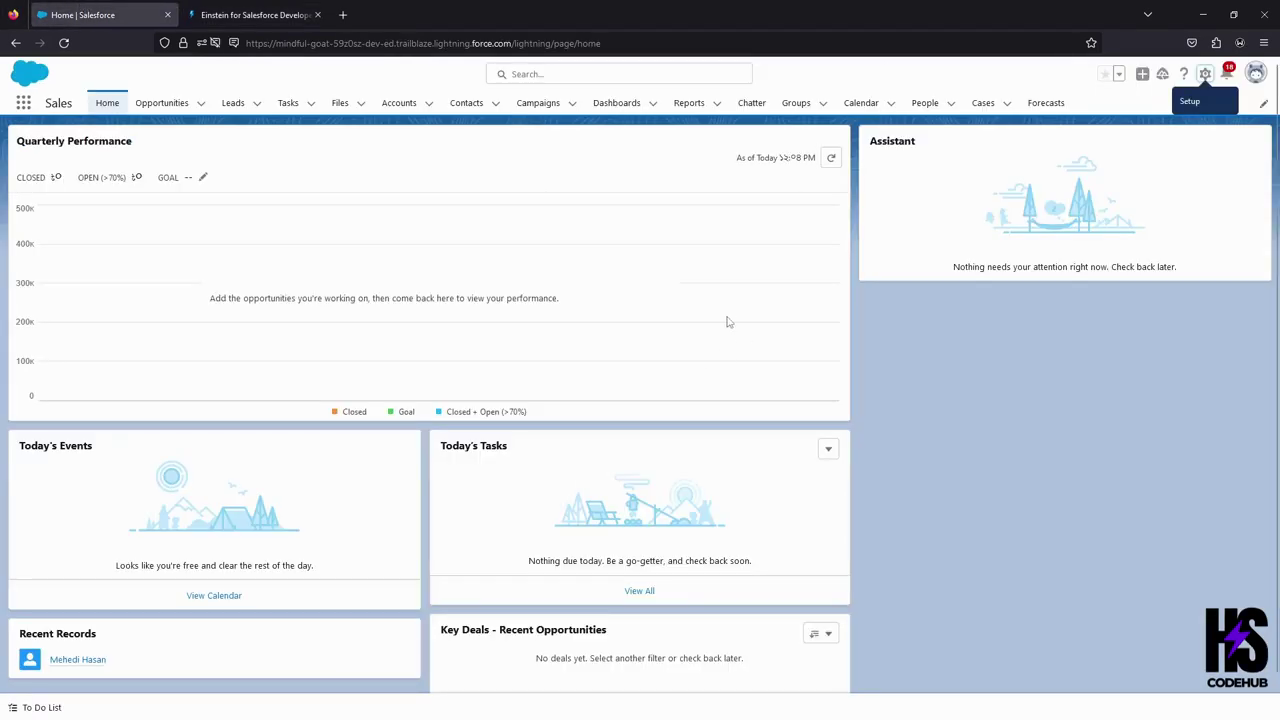
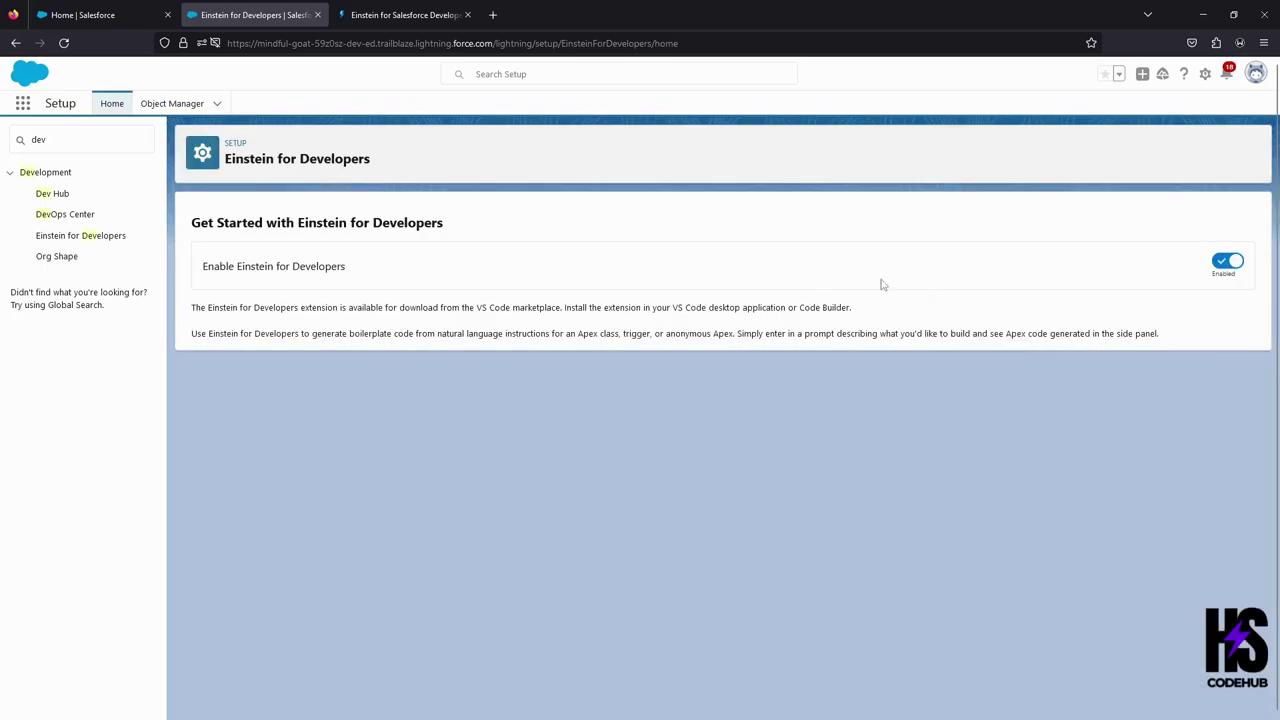
Step 2: Go to your VSCode > Extensions > Search for Einstein For Developers > Install the extension
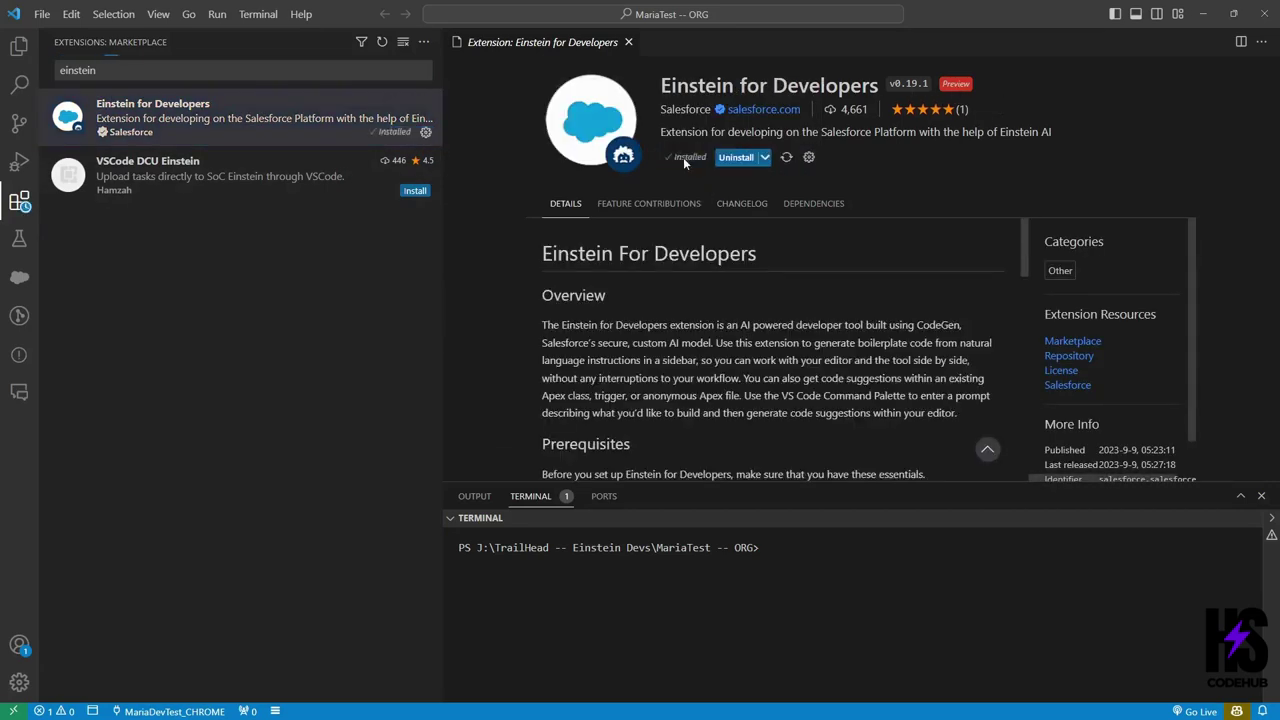
Step 3: Go to Einstein for developers on the left side (Einstein’s Face) and use it. Voila, that’s it!