Physical Address
304 North Cardinal St.
Dorchester Center, MA 02124
Physical Address
304 North Cardinal St.
Dorchester Center, MA 02124
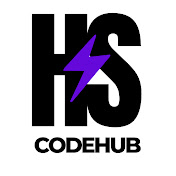
Navigating Salesforce Excellence
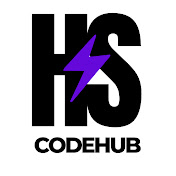
Navigating Salesforce Excellence
Requirements: Admin account access.
Steps:
System.setPassword([SELECT Id FROM User WHERE Username = 'YOUR USERNAME'].Id, 'YOUR PASSWORD');
That’s it! You’ve now changed the user’s password using the Salesforce Developer Console as an admin.